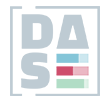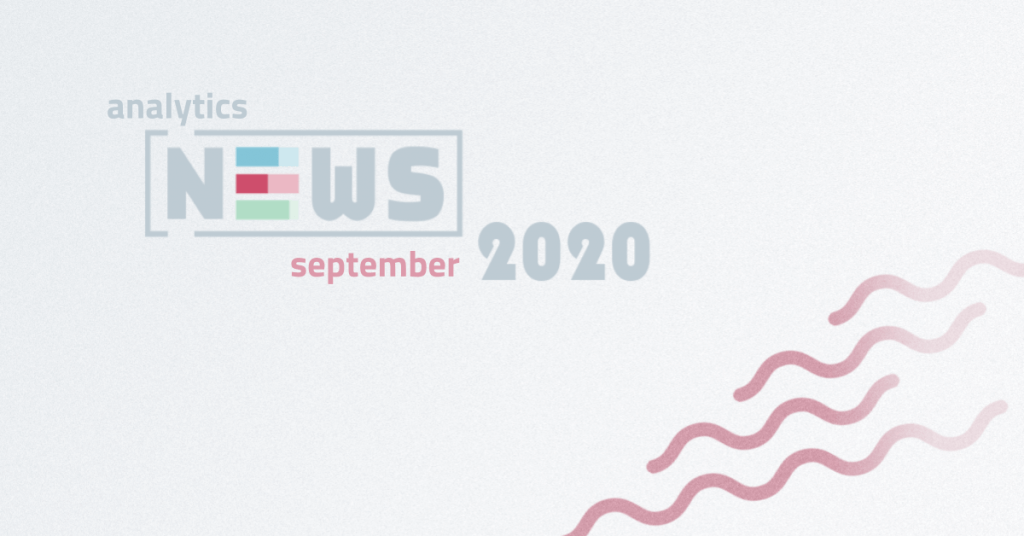Dato Studio connector for App + Web properties is finally here!
Until now, if you wanted to visualize data from App + Web property in Data Studio, you had to bypass it through Google BigQuery. Now it is much more easier. Google has launched a beta version of the App + Web connector, so you should see your App + Web properties when you add the new data source.
This connector is currently marked as a Labs Feature, which means that developers are still working on it and outages may occur. However, it seems that App + Web will soon become the standard for web analytics.
Read more: Krista Seiden’s Blog
Container Notifications In Google Tag Manager
Google Tag Manager abrought interesting new feature – container notifications in cases of changes in the container. This type of notifications will certainly be appreciated by administrators of larger accounts, where more than one person reaches into the container. Examples of available notifications:
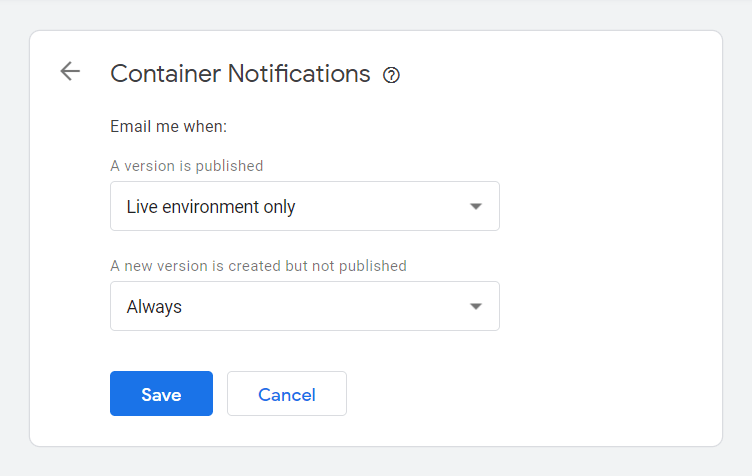
- a container version is created
- a container version is published
- a workspace is sent for approval
- a workspace is withdrawn
- a workspace is sent back
Notifications in GTM provide very few settings so far – for example, you cannot send notifications to an other e-mail than your own, and it is not possible to set your own conditions for sending notification. However, it is very likely that these improvements will come in the coming months.
Read more: Simo Ahava’s Blog
New date&time functions in Google Data Studio
Maybe you have noticed in recent days that there are two different date and time formats in the data source settings. What’s behind that? The developers of Data Studio have added new, quite interesting functions for the date and time – for example, you can use the current date/time in your reports, easily extract individual parts from the date dimensions, or use mathematical operations with date and time.
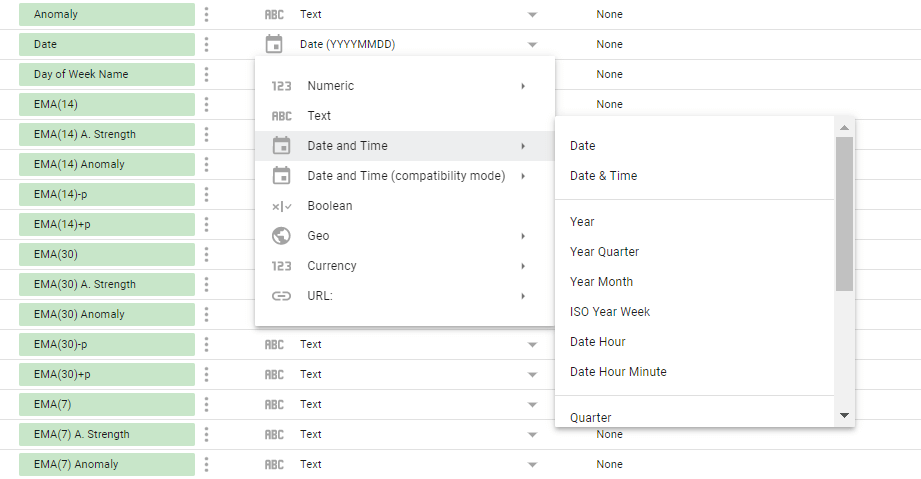
Every upgrade also brings risks, and it is no different now. Google says, that no action from your side is required, but analyst and marketer community have already found some bugs when they used this new date/time format. Some troubles could occur when you mix old and new date/time formats in data blending or if you use MoM or YoY comparisons. The only one way how to fix it is to upgrade date/time dimensions to the new format.
Read more: Google Support
Build your own json export of GTM container
Have you ever thought about how replicate setup from one GTM container to another one? Actually you had two options – copy all tags, triggers and variables one by one or use GTM Copy Paste Chrome extension. From now you can achieve it more easier! You just chcek all tags, triggers and variables you want to export and then generate json export. So clever, isn’t it?
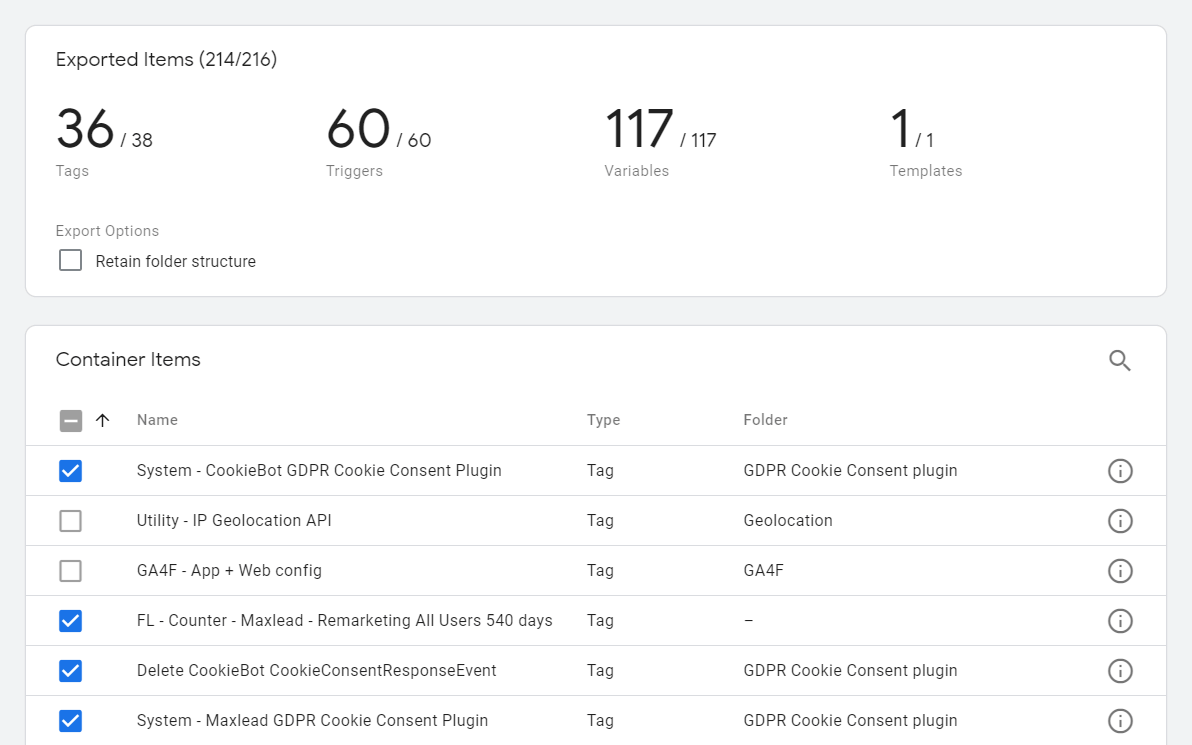
Read more: Google Support