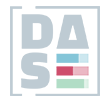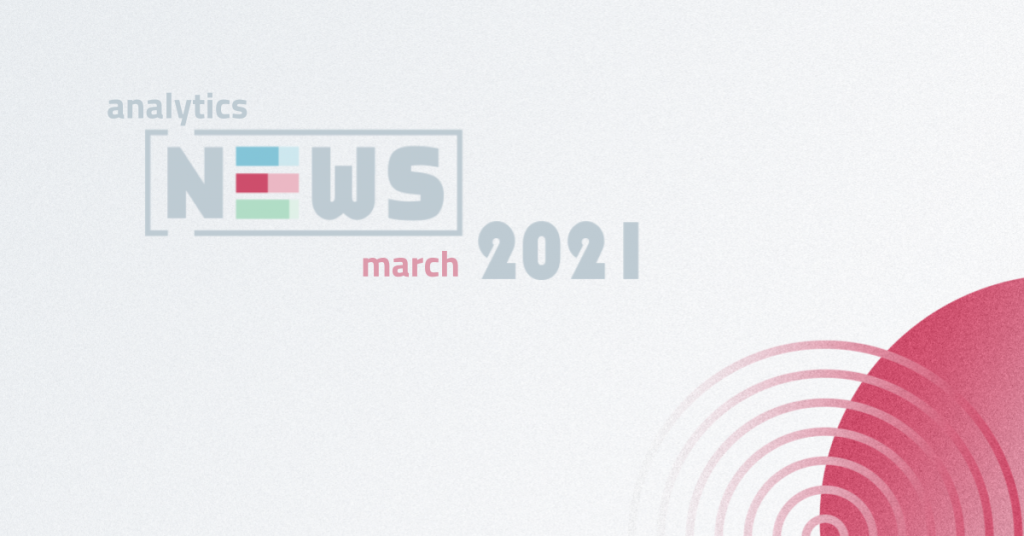Unwanted referrals – referral exclusion list in GA4
Finally, all website owners who need unified measurement across more than one domain can celebrate! Referral exclusion list is now available in Google Analytics 4 properties. Now you can set conditions that identify the domains whose traffic you don’t want to identify as referrals in Admin > Data Streams > Web settings > More Tagging Settings.
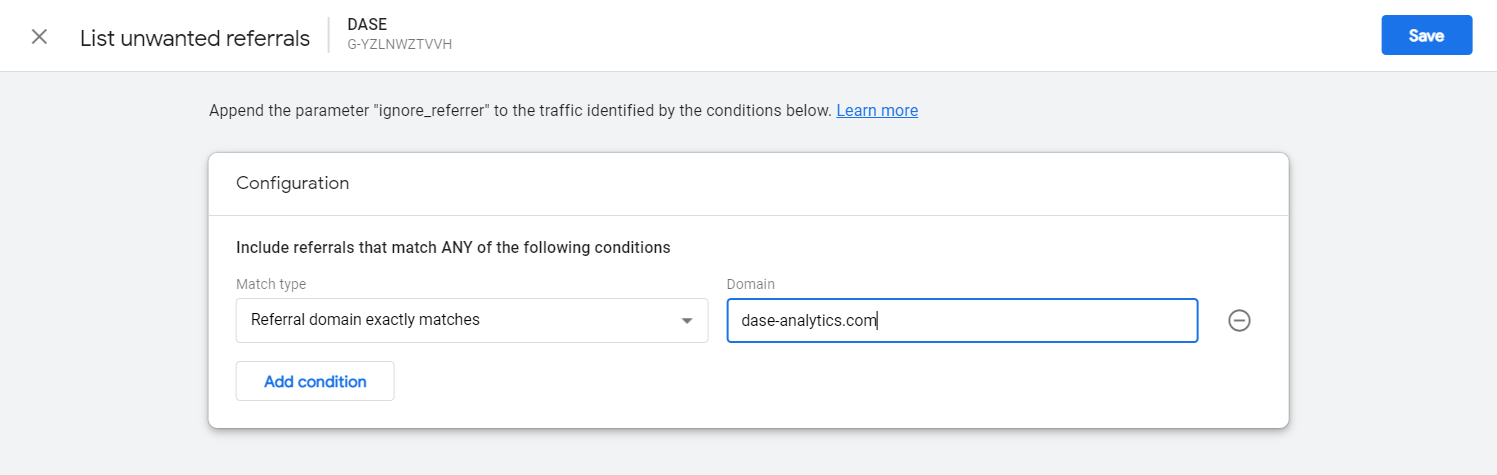
The second way how to avoid referrers is to set ignore_referrer=true for individual events. You can control when you want to ignore a referrer by appending the ignore_referrer parameter to individual pages or events and setting it to true. Maybe this can be useful for certain situations.
Read more: Google Support
Report publishing in Google Data Studio
Report publishing allows you control if viewers see the changes you make to a report in real-time or not. By default, viewers see changes in real-time, but now you can change it. Report publishing lets editors work on a draft version of a report while viewers see the published version. When you’re ready to let viewers see the new version, you can then publish it. You can allow report publishing in File > Publishing Settings.
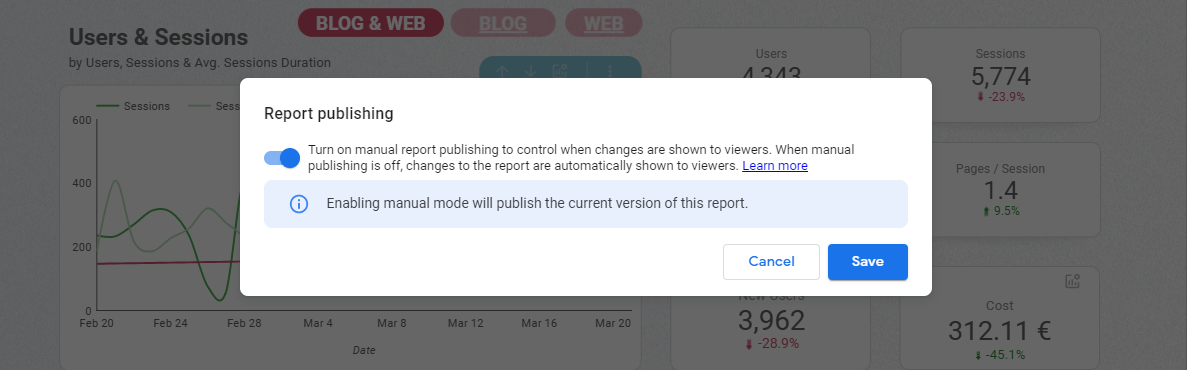
A button for publishing a report will then appear in the upper right corner. Although no advanced options are currently available, such as versioning, but even now it is a significant step forward.
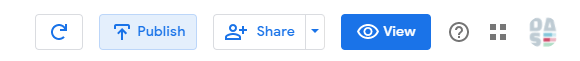
Read more: Google Support
If statement in Data Studio
Conditional expressions evaluate some input and return a result when that input meets a condition specified by you. Google Data Studio now gives you 3 ways of writing conditional expressions in calculated fields: Searched CASE, Simple CASE and the new one – IF statement.
IF statement is a powerfull feature. You don’t need any additional Google Sheets to do this type of calculation any more. You can use Parameters in your IF statements as well. And how does IF statement look like in Data Studio?
IF(Actual Sales > Forecast Sales, Bonus * 1.2, Bonus)
Read more: Google Support
BigQuery API for server-side GTM
In the begining of March the BigQuery API for server-side GTM has been launched. What does it mean?
That means you can connect a client directly with an endpoint – the Server container could be use as a data collection machine itself. There is no additional baypass (e.g. Google Analytics) needed. This topic is too complex itself, but we will publish another blog post about it soon. If you are interesting in it, let’s check Simo Ahava’s blog.
Read more: Simo Ahava’s blog