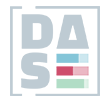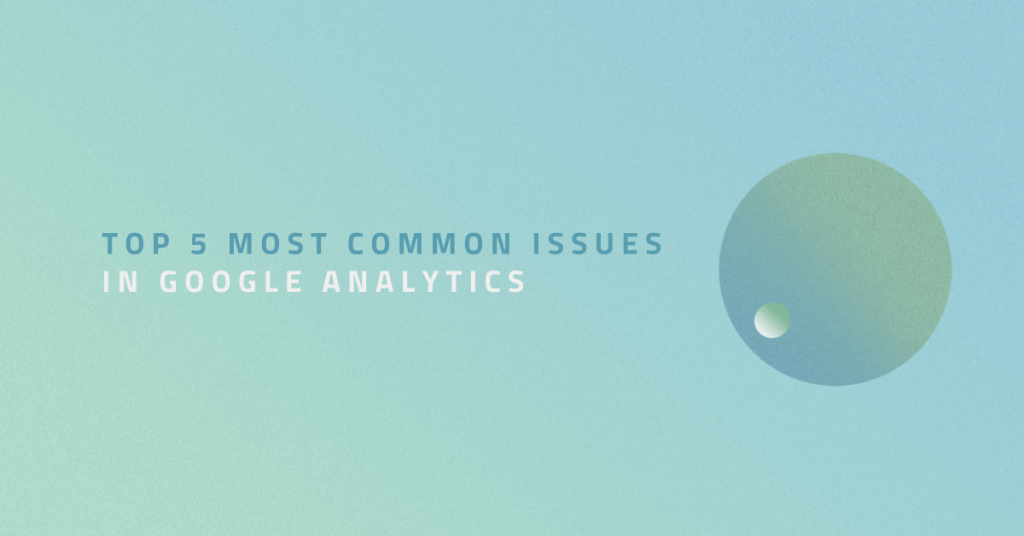Obsah článku
In DASE, we always evaluate the current status of Google Analytics account before starting a project for a new client. It is a complex audit in which we go through all the settings of Google Analytics and their possible wrong setups and issues, which we could improve. In many cases, however, the same problems and shortcomings recur. Therefore, I decided to summarize the five most common mistakes in this article and also to provide inspiration on how to correct them.
Incorrect Goal settings
One of the most important functions that Google Analytics provides is to define and track goals. Nevertheless, it is one of the most common shortcomings of Google Analytics accounts, and we encounter three different problems when setting goals:
- Goals are not defined at all – what to say about this… In this case, valuable data on user behaviour on the website are lost. Which users are converting? In which funnel step do the largest number of users leave? How did the users who converted get to the page? What is the overall conversion rate? Unless it is a website with properly implemented e-commerce measurements, it is not possible to answer these questions without defining goals. Therefore, the correct definition and implementation of objectives should be the number one priority.
- Goals are defined, but incorrectly – a clear indicator is if the goals have zero conversions for the last period (week, month). There may be several reasons. For example – a goal setup is based on the destination URL and more complex regular expression (RegEx) was used to specify it. It can also be a problem if the page has undergone some changes to the URL structure, and those changes have not been applied to the goal definitions.
- Goals are measuring only macro conversion – you need to focus not only on a specific macro conversion (for e-commerce it is the sale of a product, for the lead generation page it is the completion of a contact form). Focus also on the micro conversions which indicate that users are approaching a macro conversion. Micro conversion can be, for example, subscribing to a newsletter, clicking on a specific subpage, clicking on the contact page, etc.…
Filters are not set
Filters in Google Analytics are a very useful tool for refining your data, making them more consistent, or giving them more meaningful value.
Filters have many uses:
- From IP address filtering (internal traffic filtering),
- by removing unnecessary parameters from the URL,
- up to segmenting visits based on the source or device from which users reached your site.
However, it’s important to realize that just as filters can improve your data, they can turn them into a completely unusable form. Also, keep in mind that once any filter precesses data, they can no longer be changed to their original form. Therefore, it is always recommended to keep one clean, unfiltered view in which the data will not be modified in any way by any filter. Also, when implementing a new filter, you should first test its correct settings in a test environment before applying it to the main view for reporting or analysis.
Only one View
The following point is also related to the usage of the filters – many accounts have only one unfiltered view. We recommend creating at least three basic Views:
- Master View – the main view in which all standard filters and goals are applied and which is intended for reporting and analysis.
- Testing View – a view that will contain only your internal traffic. It is for testing purposes – you should first thoroughly test any new settings in this view to make sure that it works as intended.
- Raw Data View – a view without any filters. It serves as a backup in case of data corruption in the main view (e. g. by applying an incorrectly set filter).
By applying filters, you can create additional views that are relevant to you, as needed. This can be a view that only includes data from users who have visited your site from an or Google Organic Search or paid ad, or you can create a specific view that will only collect data from mobile devices.
Missing Custom Dimensions and Metrics
By defining your own metrics and dimensions, you get specific data for your business that are not measured by default in Google Analytics. Even though their setup is a bit more complicated, they can provide very valuable insight and the necessary data for advanced analysis. Based on these Custom Dimensions, you will be able to quickly and easily filter data or create segments. If you want to do real analysis and take your business a step further, just by defining and implementing your own dimensions and metrics will definitely help you to reach this goal.
Not using Events
This point is related to some of the previous ones. By additional implementation, it is possible to more accurately record actions, such as filling out the contact form, displaying the product page, watching the video, scrolling. We are able to collect these data in the form called Events. Events represent user interaction with your site. Events go hand in hand with goal definition, as you can also set individual events as goals.
BONUS: Annotations
As a bonus point, I would like to mention not using annotations. It is an inconspicuous function of Google Analytics, but it can save a lot of time in the analysis, whether in finding an error or explaining a large change in a particular metric.
Have you changed the design of the website? Did you add a new feature to the site? Or did you add a new filter or change the definition of the goal? There is nothing easier than adding a short Annotation. You may not appreciate it immediately, but if you see Annotation from the past that a new version of the GTM Container was published on June 1 and at the same time it was the day the number of recorded events tripled, you will probably know where to look for a potential error.